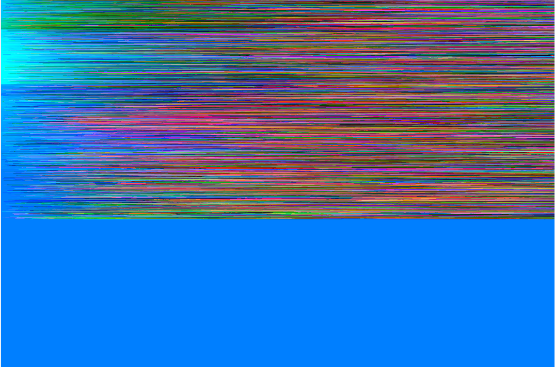
Hello, I am having trouble with the “DCRAW Reader” when attempting to input my RAW file. My file displays a blurred form, similar to the attached image. I used a Nikon Z9 mirrorless camera with a Rayfact UV-105mm F4.5 lens to capture the image. I am unsure if DCRAW is functioning correctly. Do you have any thoughts on this issue? Thank you.
RAW file displays a blurred form
Cedric van den Berg Changed status to publish January 24, 2024
Hi,
Has this been resolved? Does the image display correctly outside of imageJ? Have you tried different RAW formats (e.g. compressed/uncompressed)?
Cheers,
Cedric
RAW file displays a blurred form
Yung Chi Chang Posted new comment April 2, 2024

Hi,
this problem has been resolved. The Nikon Z9 offers three types of photo compression. Now, I can open the file in ImageJ by changing the compression type from ‘High Efficiency★’ to ‘Lossless Compression,’ allowing the micaToolbox to recognize the photo format that has not been compressed. Thank you.
Cheers,
Yung Chi Chang