The micaToolbox supports Windows, Mac & Linux
Version 2.2.0 brings in some major changes to the way RAW files are opened (uses LibRAW instead of DCRAW), and also includes new features such as affine-transform image alignment. These features are all fairly new and untested, so we’re leaving the old (more stable and tested) version here until the new features have been more thoroughly tested. e.g. there was a bug in v2.2.1 which caused mspec images to load incorrectly (they looked blue!). This is fixed with v2.2.2.
> Download Latest micaToolbox Version 2.3 <
> Download micaToolbox Version 2.2.2 <
> Download micaToolbox Version 2.1.1 <
Windows:

- Download ImageJ bundled with JAVA from NIH here. Not FIJI.
- Extract the contents of ImageJ.zip to somewhere on your computer (avoid extracting to Program files)
- Download the micaToolbox files (link above)
- Extract the micaToolbox zip contents to your ImageJ/plugins/ directory. Your plugins directory should look like this:
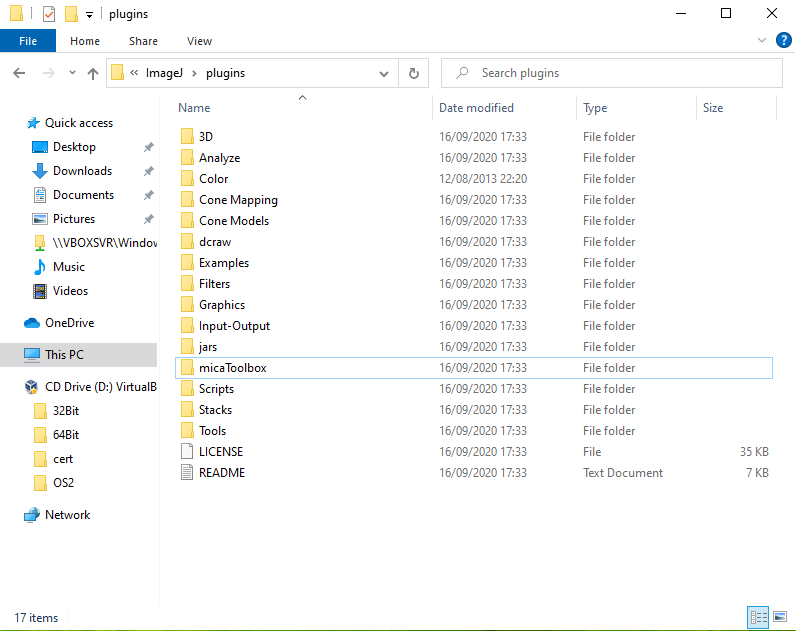
- If ImageJ is currently running, either restart it, or go help>refresh menus to load the toolbox. Do not install this version into the same ImageJ as previous versions of the toolbox (v1.x).
MacOS:

- Download ImageJ bundled with JAVA from NIH here. Not FIJI.
- Place the ImageJ zip file somewhere on your computer (ideally outside of the “Apps” directory)
- Note the specific instructions for some version of MacOS (path randomisation) which are flagged on the download page (this isn’t required for Catalina)
- Double click Imagej.zip and it should turn itself into an “app” file, and run ImageJ. Close ImageJ and control-click ImageJ.app:
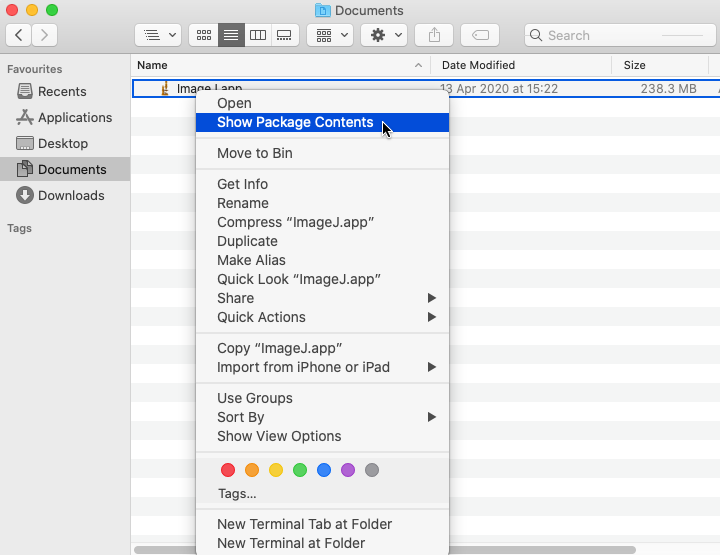
- Download the micaToolbox files (link above)
- Extract the micaToolbox zip contents to your ImageJ.app/plugins/ directory. Your plugins directory should look like this:
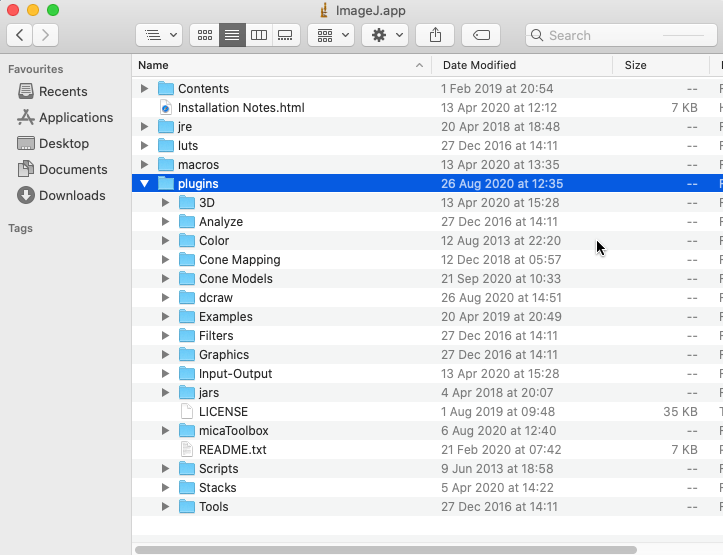
- If ImageJ is currently running, either restart it, or go help>refresh menus to load the toolbox. Do not install this version into the same ImageJ as previous versions of the toolbox (v1.x).
Linux
- Download ImageJ bundled with JAVA from NIH here. Not FIJI.
- Extract the contents of ImageJ.zip to somewhere on your computer
- Download the micaToolbox files (link above)
- Extract the micaToolbox zip contents to your ImageJ/plugins/ directory
- If ImageJ is currently running, either restart it, or go help>refresh menus to load the toolbox. Do not install this version into the same ImageJ as previous versions of the toolbox (v1.x).
Version history
Please visit the micaToolbox GitHub repository for downloading older versions.
While we have made every effort to check the toolbox functions, the developers accept no liability for any loss, damage or other issues arising from its use. Use entirely at your own risk, and see the user guide for more information.
