Hello,
I first learned to fun QCPA a few months back and used a photo as my trial photo (a bird beak with orange coloration). The output after converting to presentation image was this:

Recently I went through the framework again after creating a better cone catch mode using a photo of my colorchecker with better lighting, then analyzing the photo used in the same presentation image above, but it gave me only 1 cluster instead of multiple (I assumed because of the different cone catch model), but the output image had a very low number of pixels, which makes me worried I’m doing something wrong:
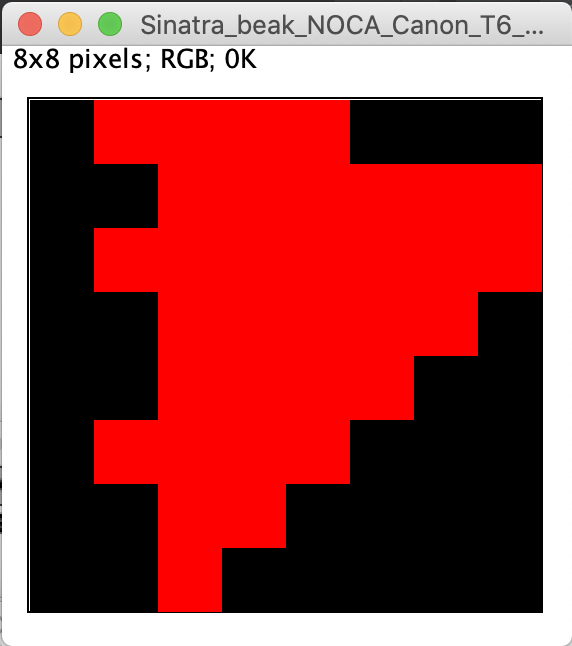
Also, when making the presentation image this time, I was only given the option of the red input channel in the “Colour and False-Colour Image Creator” window. As far as I know, the only thing that changed between the two iterations of analyzing this photo was the cone catch model. Can you suggest a way to fix the low pixel count?
Thank you!
-Morgan
Hi Morgan,
The image dimensions are specified by the acuity/angular width/distance/pixels-per-millimetre settings in the acuity stage. I imagine you’re just using a different setting there. The settings you used for your previous attempt might have been saved (the settings you use are recorded in the image filename – very useful when looking back at old images).
Cheers,
Jolyon
Thanks for the quick reply! Unfortunately the settings in the filenames appear to be exactly the same. Here are the settings I used, which resulted in a low pixel count. Would upping any of these increase my pixel count?
Gaussian acuity control: acuity value = 6, method = viewing distance, distance or angle value = 500, rescale to px per MRA = 5.
RNL ranked filter settings: Iterations = 5, radius = 5, falloff = 3
RNL clustering settings: Colour JND threshold = 2, Luminance JND threshold = 3, loops = 20, radius multiplier = 2, minimum cluster size = 10, compare all clusters from pass = 6, stop clustering if number of clusters is below = 1, record output from pass = 20.
I really appreciate the troubleshooting help!
Hiya,
The only settings which will increase the output image resolution are:
-increase the acuity
-decrease the viewing distance
-increase the px/MRA
If you increase the px per MRA you should also increase the radius used by the RNL ranked filter to match, and this will make processing become very slow depending on other settings (try increasing the value slowly, there’s not much point going higher than about 10).
Also double check the scale bar is correct.
There haven’t been any changes/updates/bug fixes to this code, so I think it must be a case of different settings.
Well this is embarrassing but I’m pretty sure I was measuring the scale bar wrong….thanks for sticking with me trying to figure this out!
Ha – no worries – glad you got to the bottom of it!

Edit: I just used the same cone catch model from the first attempt months ago and it also gave me a very low count, so there’s something unrelated to that that I’m doing differently resulting in the low pixel count. I’m not able to figure out what though because I’m going off the same primer I used the 1st time.